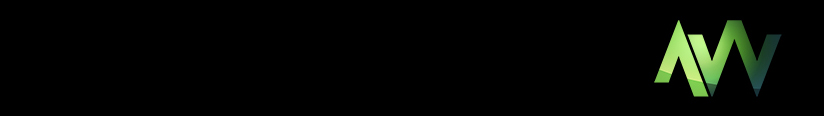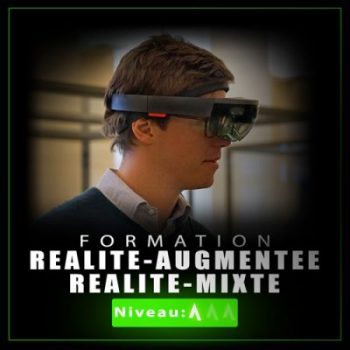Program and learning objectives
Organize, create, move and parameterize simple 3D volumes
- Identify the different interface views and tools
- Apply and name layers and folders
- Create, move and parameterize simple 3D volumes (Primitives)
Model 3D object elements
- Identify drawing and shape creation tools
- Create, move and parameterize simple 3D volumes (primitives)
- Create assembly operations (Boolean, etc.)
- Model by creating and moving points, edges and 3D faces
- Model by creating extrusions and bevels
Import and export assembled 3D objects
- Set import and export parameters using insertion and loading tools
- Import and export a 3D element
Create, move and set up 3D cameras :
- Create and move a camera
- Parameterize a camera using the camera tool
Configure objects, create and apply (add) CG textures and materials
- Identify dedicated texture tools and parameters
- Create and parameterize materials using : Refraction, Reflection, Specular...
- Create and parameterize textures using the parameters of : Diffuse, Relief, Masks...
Parameterize different types of image lighting
- Identify dedicated lighting tools (natural and artificial light. Direction, intensity, shadows, positioning, color, attenuation...)
- Create, position and parameterize a light source
- Create 3D scene lighting with 3 different light sources
- Create and parameterize HDRI lighting
- Create and parameterize lighting with global illumination
Triggering interactions
- Using OnClick interactions
- Using Invoke interactions
- Using Raycast interactions
- Using Touch interactions
Using the animation system
Creating simple animations in Unity
Using the animator window
Creating animation sequences
Creating an avatar animation
Triggering interactions
Creating C# scripts and integrating SDKs
- Identify Awake Start Update functions
- Create public/private variables
- Identify the different types of variables
- Identify the role of Debug.Log
- Use C# functions
- Add an augmented reality SDK
- Set up an augmented reality scene
- Add augmented reality objects
- Export your first augmented reality application
Cross-platform application export
- Export to Windows
- Export to Android / iOS
- Configure final application
Set up and render 3D scenes
- Identify rendering engine tools and parameters
- Set image output tools (Format, Size, Resolution, Calculation time...)
- Render different passes (Light, Occlusion, Depth...)
We can adapt and personalize the program to suit your needs by adding supplements.
Don't hesitate to contact us to adjust your training program!
We are often asked...
Pour une personne : Les formations sont en distanciel.
Pour les entreprises : Nous échangeons par téléphone et par mail afin d’adapter le programme à vos besoins.
Pour une personne : Nous pouvons ajouter des compléments spécifiques à vos besoins.
Pour une personne : La durée et le rythme sont définis dans le programme de la formation.
Pour une personne : La durée et le rythme sont définis dans le programme de la formation.
Pour une personne : Les dates sont affichées dans la section « Dates de formation ». Cependant, nous pouvons vous en proposer d’autres si nécessaires.